Hubupper Preliminary User Guide

Hubup is an innovative social media marketing platform that allows advertisers to strengthen social media presence, increase SERP rankings and have a powerful social marketing tool. Real social network users can use Hubup to monetize their social influence while still retaining the control and relevancy of their social profiles.
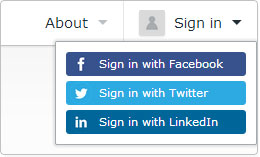
Becoming a Hubupper
To become a Hubupper select the social network you’ll connect with:
Facebook, Twitter or LinkedIn. You need to have an account with at least one of these social networks in order to become a Hubupper.
Profile
The header displays your profile information. This includes your name, age, birthday, location, and profile image. To change one or more of these details click on the “Edit Profile” button on the right side of the header. The profile also displays your Hubupper Score.
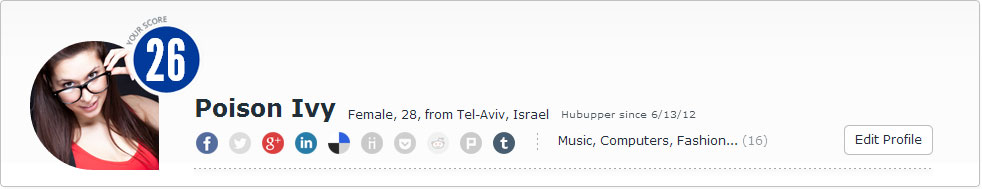
Hubupper Score
Your Hubupper score is based on an average of your followed/ following ratio for each social network you’ve linked with Hubup as well as other factors. What’s important to remember is that the Hubupper score is part of how your payment rate is calculated- the higher your score is, the higher the fee of your activity offers will be.
Social Reach
The graph in the Social Reach section displays your Hubupper Score over the past 20 days so you can see the progress of your social media reach.
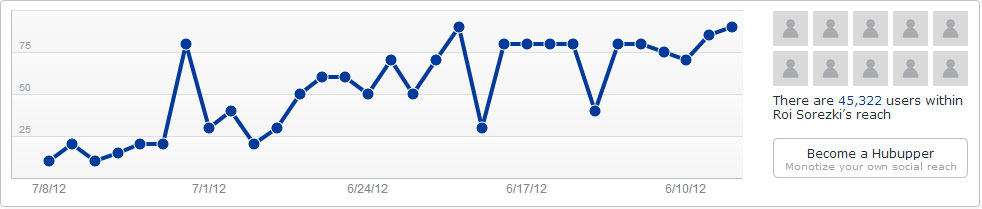
Social Reach Counter
On the right side of the page is a table with the number of users within your social reach. This number reflects the number of people you are connected to across all social networks which you connected to Hubup. The number of people in your social reach is part of how your payment rate is calculated- the higher the number is, the higher the fee of your activity offers will be.
Connected Networks
The Connected Networks section shows you which networks you’ve linked with Hubup. If a network’s icon is in color this means it is a network you’ve connected with Hubup. If you hover over the network’s icon (in the header) you will see the amount of your Followers versus people you are Following (for each network).
The connected networks section shows detailed information about each connected network- the date connected on, the amount of followers an following, and the ratio of followers to following. The ratio is calculated by dividing the number of followers you have by the number of people you are following. It is preferable that the number of followers you have will be greater than the number of people you are following (a positive ratio). The following/follower ration is part of how your Hubupper Score is calculated (which also impacts your fee). The connected networks graph tracks the number of Followers you have in that network over the last 20 days. To disconnect a network click on the X icon to the right of the network name.

My Interests
My Interests displays a list of your interests identified by Hubup through your profile and social activities (from the networks you connected to Hubup). Under each interest you will see your level of influence in that interest for each social network. Each social network appears in a different color, with the length of that network’s color bar reflecting the influence level in that interest. When hovering over a bar, a Points score will appear. Points are a numerical reflection of the influence level within an interest and reflect the following: 0-5 Weak Influence; 6-19 Moderate Influence; 20-39 Strong Influence; 40-100 Excellent Influence. Influence is calculated by an algorithm which considers various factors, including the following/followers ratio for the specific social network. The higher your level of influence in an interest, the higher the fee you will be offered for a sponsored activity with content relating to that interest.

Endorsements
Your influence in an interest can be increased if a client Endorses you. When a client Endorses you they are expressing their satisfaction with an activity you’ve performed. As a result, the interest category related to the activity which also appears on your interests list is strengthened and your influence in that interest increases.
Interest Management
Interests cannot be added manually. Hubup periodically scans your social profile to check for new interests or previous interests which are no longer relevant.
You can select to Disable an interest. Disabling an interest will prevent you from receiving sponsorship offers related to that interest. If you disable an interest you can re-enable it by selecting Enable Interest.
